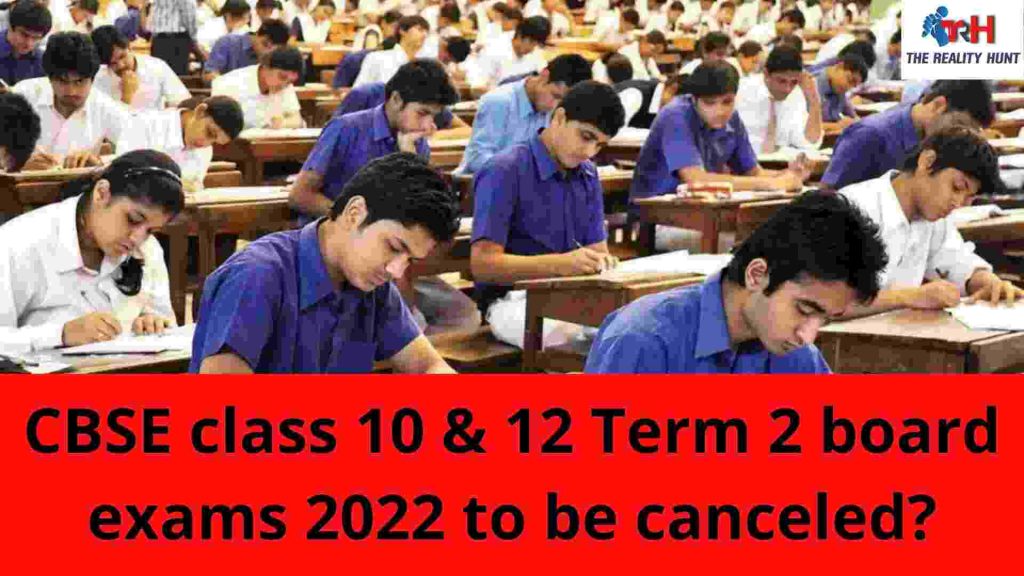The Staff Selection Commission (SSC) has announced the final result of the Combined Graduate Level Exam 2018 on its official website ssc.nic.in. The result is available in pdf form showing the names and roll numbers of students who are qualified. Those who have appeared in document verification can check their results using their roll number. Verification of the document of eligible people for CGL 2018 is done by the relevant SSC regional offices from January 27, 2021, onwards. A total of 31,876 students qualified the document verification process.
The SSC announced the recruitment of various vacancies through CGL 2018 on May 5, 2018, while the Tier 1 test was conducted from June 04 to June 13, 2019. The Tier 2 test was conducted from September 11 to 14, 2019 and the TIER 3 test was held on December 12, 2019. A total of 41803 qualified for the skills test on 18 and 19 December 2020. Examining the SSC CGL 2018 exam to fill 11 271 vacancies for various posts.
Steps to download the final result of SSC CGL 2018:
Step1. Visit the official SSC website at ssc.nic.in
Step 2. When you go to the homepage, click on the result tab and go to the CGL section
Step 3. Now click on the link for the final result of SSC CGL 2018
Step 4. The final result of SSC CGL 2018 pdf will open, search for your number and name in the list of selected candidates.
The final merit list for eligible students is prepared on the basis of the marks obtained on Tier 1, Tier 2, Tier 3 and Tier 4. The final marks for students will be uploaded soon to the commission’s official website.